If you are having difficulty accessing Music Helps or using this website, please have a look at the Frequently Asked Questions below. These may help you resolve your issue.
If your query isn’t answered below, please contact us.
Frequently asked questions
Click on a question to see the answer.
Accessing the website
I can't remember my password
You can reset your own password at any time.
To reset your password, go to the sign in page and click on the ‘lost your password?’ link.
This will prompt you to enter your registered email address. You will then receive an email with instructions to set a new password.
My password isn't working
You can reset your own password at any time.
To reset your password, go to the sign in page and click on the ‘lost your password?’ link.
This will prompt you to enter your registered email address. You will then receive an email with instructions to set a new password.
If the above steps do not work, please contact us for support.
I can't remember my username
Your username is the email you entered when signing up for the course.
If you received our welcome email, that will be the email address you signed up with.
If you have tried entering your email address and still can’t access your account, please contact us for support.
Accessing your Music Helps course
How long will I have to access the course?
There are no time restrictions for accessing the course.
The full course is around 4 hours in length but can be completed flexibly to suit your needs.
Even after you have completed the course, you can log in to revisit any of the content whenever you like.
Where can I access my certificate?
Once you have completed the course, you will be given the option to download your certificate from the website or via a link which will be emailed to you.
Alternatively, you can log in to your user profile any time to find a downloadable certificate link.
Ongoing support working with music
Once you have completed Music Helps, you will have the opportunity to sign up for our Motivation Programme to receive occasional support, resources, opportunities, and inspiration to help you continue using music in your ongoing care practice.
Navigating through Music Helps
How is the course structured?
Each course consists of 5 chapters and each chapter is broken into a series of short topics: either a short video, an interactive game, or quiz. The full course takes around 4 hours to copmlete.
You need to complete every topic to be eligible for the certificate available at the end of the course to evidence your learning, but you can do so at your own pace and take a break any time.
I can't get to the next page of training
You will need to progress through each topic video in full before you will be able to see the ‘Next’ button to proceed to the next video.
The Next button looks like this and will appear underneath your video:
![]()
To maximise the impact of the training, we recommend participants complete the full course from start to finish.
However, if there is a particular topic that doesn’t feel so relevant to you, or only a specific part of the course you are interested in, you can skip ahead to the end of the video which will allow you to proceed to the next topic.
If you are still unable to progress to the next topic after watching through to the end of a topic video, please contact us.
How do I track my progress through the course, or pick up from where I left off?
You’ll always be able to see how far you’ve progressed and what lies ahead, as well as return to things that interest you or pick up again after a cup of tea!
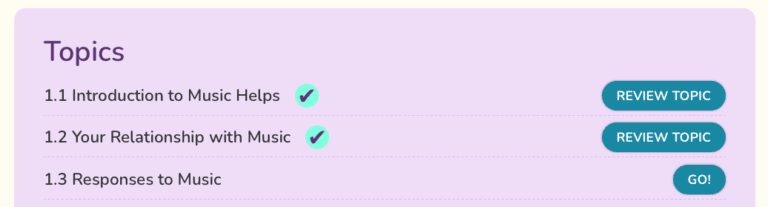
To view the topics associated with a chapter, just go to the relevant Chapter page. If you have completed a topic you’ll see a tick next to it. You can go back and review a topic you have previously completed by clicking the Review Topic button.
The Go button will take you to the next topic you have to complete, so even if you log out, you can pick up from exactly where you left off.
How do I mark a topic as complete?
Underneath each video or game you will see a set of buttons that allow you to navigate between each topic.
Once you have reached the end of a topic, simply click the ‘Next’ button located underneath each video or game. This will mark the topic as complete and move you on to the next one.
On topics that contain videos the button will only appear after you have finished watching the video.
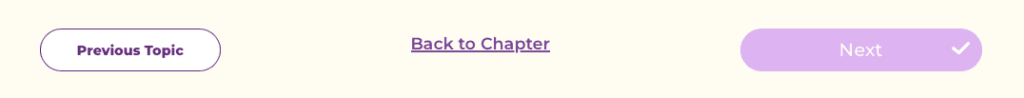
How do I use the video settings for audio, captions, and screen sizing?
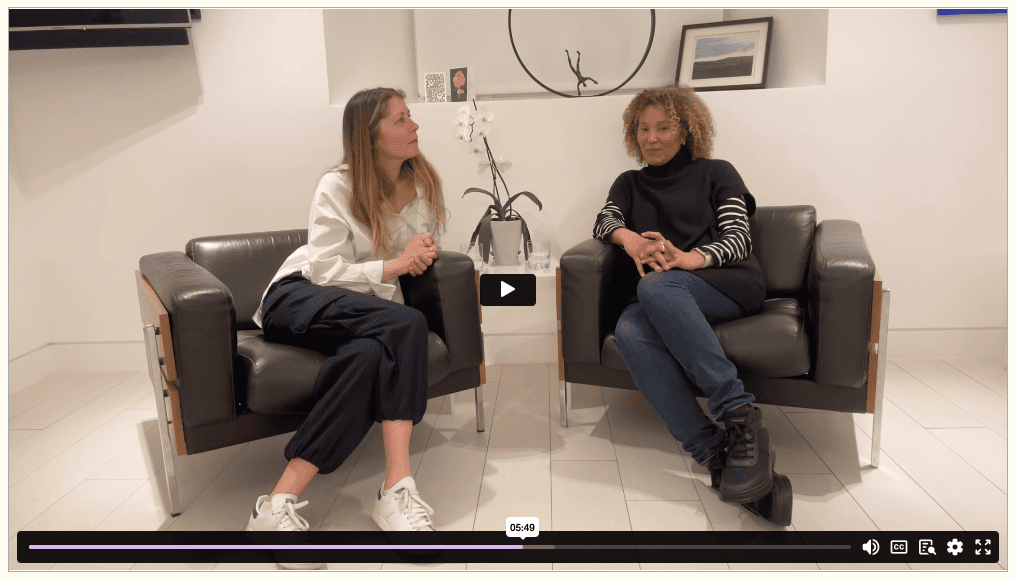
Each topic consists of a short video or interactive game. Both the videos and games contain audio. It is important that you can hear what is being said in the audio so you may wish to listen using headphones.
Please also make sure the audio on your device is not muted before you begin.
You can stop the video at any point by clicking anywhere on the video. Or you can skip back if you missed something by clicking on the progress bar. At the right of the control bar are buttons that have a variety of helpful functions:
Volume: this button allows you to increase or decrease the volume of the video

Captions: this button switches captions (subtitles) on and off
Transcript: this button allows you to read a transcript of the video
Settings: this button allows you to adjust the quality of the video or change the playback speed
Full screen: clicking this button expands the video so it fills the whole screen.
About Music Helps
Who is Music Helps for?
Music Helps is for anyone working with, caring for, or supporting someone living with dementia. This includes (but is not limited to) care home staff, homecare providers, family members, volunteers, activity leaders, visiting musicians.
Do I need any musical skills to take part?
No! Music Helps is accessible for anyone, even if you don’t consider yourself to be ‘musical’.
The course will equip you with a full ‘musical toolkit’ of techniques, activities, and strategies to support and interact with someone living with dementia using pre-recorded music, singing, and very basic instruments (e.g. egg shakers, hand drums, or even a biscuit tin!).
Are your courses free?
Yes, Music Helps is available to access free of charge.
If you would like to help us continue to make it free for people to access, you will have the opportunity to make a donation to Music as Therapy International at the end of the course or you can do so on our donation page. This is entirely optional, but every donation will help us maintain the course and offer support to its participants.
Who runs Music Helps?
Music Helps is run by Music as Therapy International.
We are a charity whose mission is to inspire, guide and champion caregivers’ use of music to strengthen care. Since our founding in 1995, we have grown to be the leading organisation worldwide for high impact training projects rooted in music therapy and in 2017 we contributed to The International Longevity Centre’s Commission on Dementia and Music.
For more information please see our About Us page or visit our main website.
My question isn't listed here
If we haven’t solved your query in the FAQs above, please contact us.
